Anticipating that you have come across the term “loopback interface” in your networking journey, I am here to provide clarity on its significance and impact. First and foremost, understanding the concept of a loopback interface is crucial for any networking professional, as it plays a critical role in the functioning of a network. The loopback interface is a virtual interface within a device that allows network communication within the same device. It is an essential tool for testing and troubleshooting network connectivity, as well as for ensuring that network services are running effectively. Furthermore, the loopback interface also provides a secure method for accessing the device locally, making it an invaluable asset for network professionals.
Key Takeaways:
- Loopback Interface: It is a virtual network interface on a device that allows it to communicate with itself, providing a reliable and consistent endpoint for network testing and troubleshooting.
- Functions: The loopback interface is primarily used for testing network configurations, diagnosing network issues, and providing a secure management interface for the device.
- IPv4 and IPv6: Loopback interfaces can be assigned both IPv4 and IPv6 addresses, making them versatile tools for testing and troubleshooting network protocols.
- Always Up: Unlike physical network interfaces, the loopback interface is always “up” and available, regardless of the state of other network interfaces on the device.
- Importance for Networking Professionals: Understanding and utilizing the loopback interface is essential for networking professionals, as it enables efficient network testing, troubleshooting, and management.
Understanding Loopback Interfaces
Any networking professional needs to have a solid understanding of loopback interfaces. The loopback interface, also known as the lo0 interface, is a virtual network interface within a computer system. It is used to test networking configurations, troubleshoot connectivity issues, and monitor network performance.
How Loopback Interfaces Operate
Loopback interfaces operate at the software level, completely independent of any hardware interface. When a packet is sent to the loopback interface, it is immediately redirected back to the sending system without being transmitted over any physical network. This allows for testing of network functionality without the need for physical network interfaces.
Different Types of Loopback Interfaces
There are two main types of loopback interfaces: physical and virtual. A physical loopback interface is implemented as a dedicated circuit, while a virtual loopback interface is a logical construct. Any physical loopback interface is usually placed on a discrete hardware device, while virtual loopback interfaces are typically created for testing purposes.
| Loopback Interface Type | Description |
|---|---|
| Physical | Implemented as a dedicated circuit |
| Virtual | Logical construct created for testing purposes |
Configuring and Troubleshooting Loopback Interfaces
Even though loopback interfaces are relatively simple to configure, it’s important to understand the process thoroughly to avoid potential issues. Proper configuration ensures that the loopback interface functions as intended, providing a stable and reliable network connection.
Step-by-Step Guide to Configuring a Loopback Interface
When configuring a loopback interface, it’s essential to follow a specific set of steps to ensure its proper functioning. Below is a step-by-step guide to help you configure a loopback interface on your network device.
| Step 1: | Access the device’s command line interface (CLI) using a console connection or SSH. |
| Step 2: | Navigate to global configuration mode by entering the “configure terminal” command. |
| Step 3: | Create the loopback interface using the “interface loopback |
| Step 4: | Assign an IP address to the loopback interface using the “ip address
|
| Step 5: | Enable the loopback interface with the “no shutdown” command. |
Common Issues and Troubleshooting Techniques for Loopback Interfaces
When working with loopback interfaces, it’s crucial to be aware of potential issues that may arise and the troubleshooting techniques available to address them. Common issues may include incorrect IP address configuration, interface shutdown, or network connectivity problems. Troubleshooting techniques involve verifying the configuration, checking for interface status, and testing connectivity using ping and traceroute commands.
Advantages and Best Practices
Your understanding of loopback interfaces has significant advantages and best practices that can greatly benefit your networking skills. Let’s delve into the important details.
Benefits of Using Loopback Interfaces
One of the key benefits of using loopback interfaces is their reliability and stability. Unlike physical interfaces, loopback interfaces are virtual, which means they are not prone to hardware failure. This makes them incredibly reliable for critical network functions. Additionally, loopback interfaces can be easily configured and are highly versatile, making them suitable for a wide range of applications. Their ability to remain active even when other network interfaces are down is another major advantage.
Best Practices for Implementing Loopback Interfaces in Networking
When implementing loopback interfaces in your networking setup, it is crucial to follow best practices to ensure optimal performance. Firstly, it is important to assign a unique IP address to each loopback interface to avoid any conflicts. Additionally, using loopback interfaces for services such as routing protocols, management services, and virtual private networks (VPNs) can enhance security by keeping these critical functions isolated. Another best practice is to document and label loopback interfaces properly for easier management and troubleshooting. By following these best practices, you can make the most of loopback interfaces in your network infrastructure.
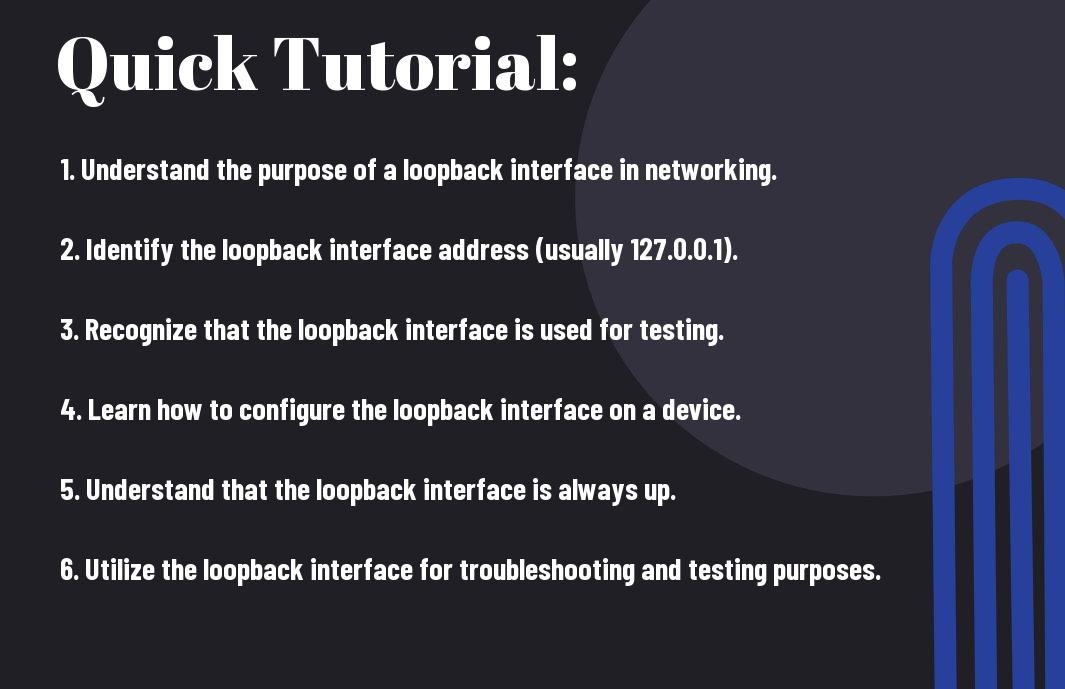
Conclusion
From above, I hope you now have a clearer understanding of what a loopback interface is and its importance in the realm of networking. As a networking professional, it is crucial to be well-versed in the concept and implementation of loopback interfaces. They serve as a versatile tool for testing and troubleshooting networking configurations, and can be utilized in a variety of scenarios to ensure the reliability and functionality of your network. By mastering the usage of loopback interfaces, you can take your networking skills to the next level and confidently navigate complex networking environments. I encourage you to continue expanding your knowledge and skills in using loopback interfaces, as they are a fundamental aspect of modern networking.
FAQ
Q: What is a loopback interface in networking?
A: A loopback interface is a virtual network interface on a device that allows it to communicate with itself. It is commonly assigned the address 127.0.0.1, and is often used for testing network applications or troubleshooting connectivity issues.
Q: What is the purpose of a loopback interface?
A: The primary purpose of a loopback interface is to provide a reliable and consistent way for a device to send and receive network traffic to itself. This is useful for testing network functionality and for ensuring that network services are functioning properly.
Q: How is a loopback interface configured?
A: In most networking environments, a loopback interface can be configured through the device’s operating system using standard network configuration tools. This typically involves assigning the loopback interface an IP address and subnet mask.
Q: What are the benefits of using a loopback interface?
A: Using a loopback interface provides several benefits, including the ability to test network services without having to involve other devices, the ability to troubleshoot network issues without affecting live network traffic, and the assurance that critical network services are operational.
Q: Are loopback interfaces used in all types of networking equipment?
A: Yes, loopback interfaces are a fundamental component of networking and are used in a wide range of equipment, including routers, switches, servers, and other network-connected devices. They are an essential tool for network professionals in ensuring the stability and reliability of network services.

